Register your user account
In order to start using the FIWARE IdM, you must first register your own account. You can see how to do that at User & Programmers Manual.
Register your application
The next step is registering your own application. The Callback URL attribute
is a mandatory parameter used in OAuth2 and OIDC authentication. The IdM
provides you with a Client ID and a Client Secret which are used in OAuth2.
You can see how to do that at
User & Programmers Manual.
Enabling OpenID Connect
During the registration process a new checkbox is included as seen in the following image:
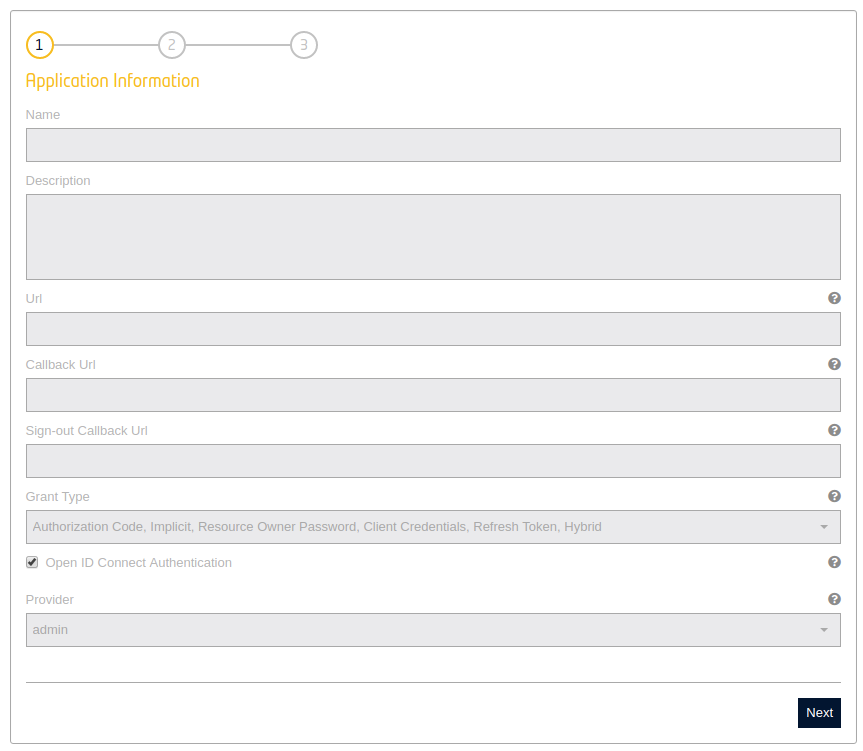
Figure 1: Enabling OIDC when registering an application
If the application is already registered, you can enable OIDC through the edit application interface:
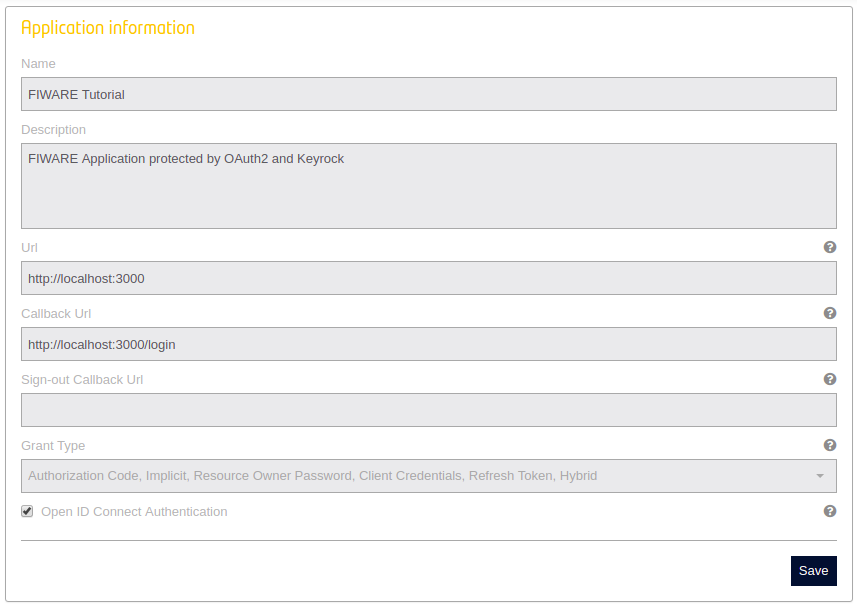
Figure 2: Enabling OIDC when editing an application
Once OIDC is enabled, a new secret is generated to sign Json Web Tokens. This secret must be configured and used in the application in order to validate the signature of the Json Web Tokens generated.
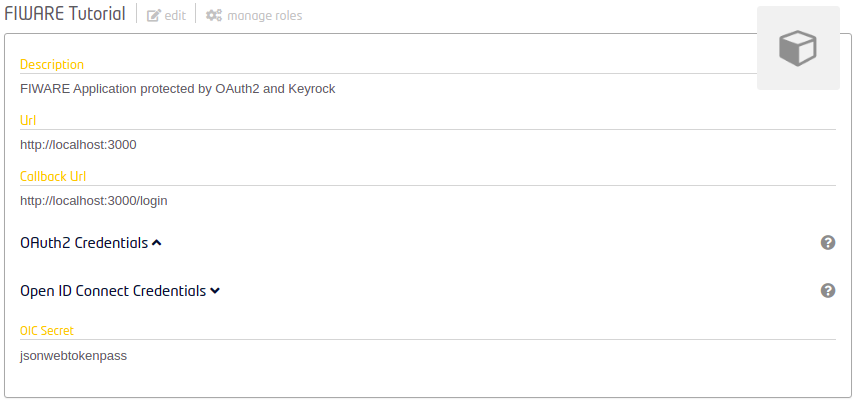
Figure 3: OIDC secret
This secret can be refreshed through the OAuth2 section.
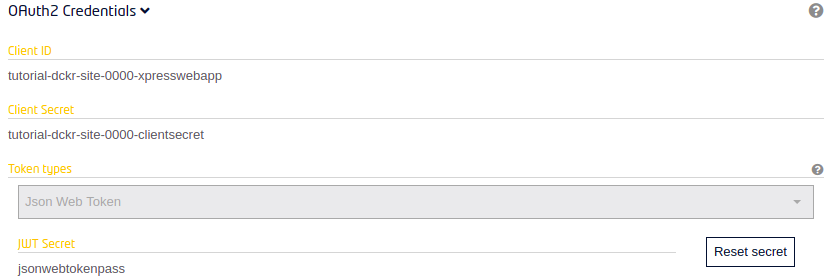
Figure 4: Reseting OIDC secret